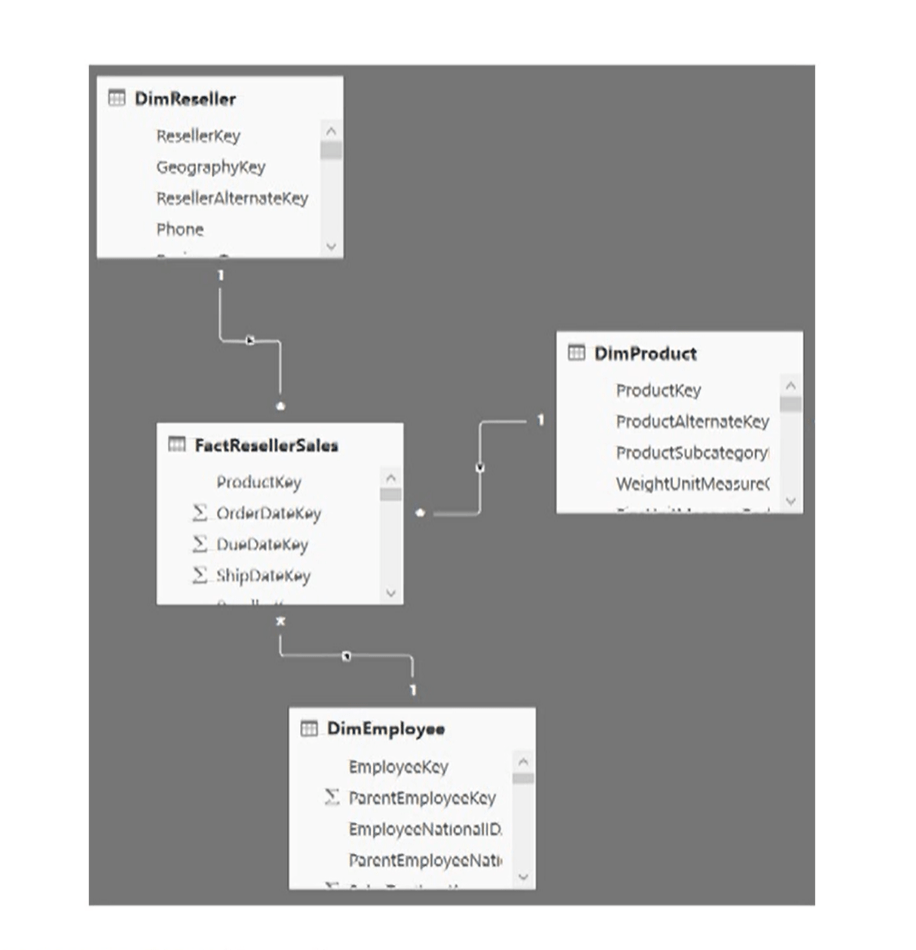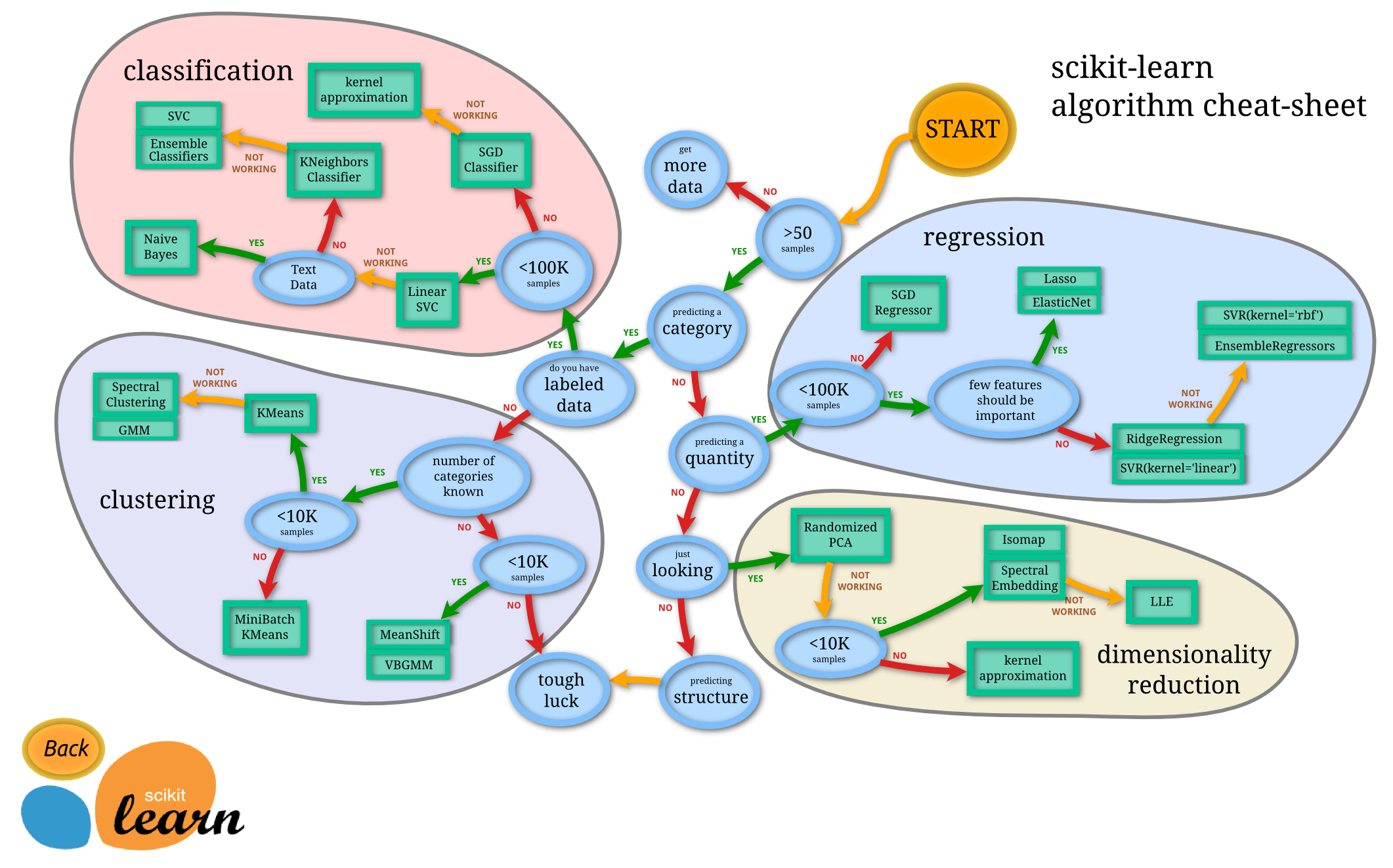Con motivo de fin de año, hoy me preguntaba como poder ejecutar algunas sentencias de manera automática específicamente posterior al cambio de año.
Leyendo la documentación me doy cuenta que la solución a la problematica estaba en usar eventos.
SHOW VARIABLES LIKE ‘event%’ // muestra variable realcionado con palabra event
SET GLOBAL event_scheduler = ON; // enciende el proceso de agendador de evento.
CREATE EVENT cambiodefolio
ON SCHEDULE EVERY 1 year STARTS ‘2018-12-27 12:26:01’
ON COMPLETION NOT PRESERVE ENABLE
DO query a ejecutar;
drop event cambiodefolio
SHOW PROCESSLIST